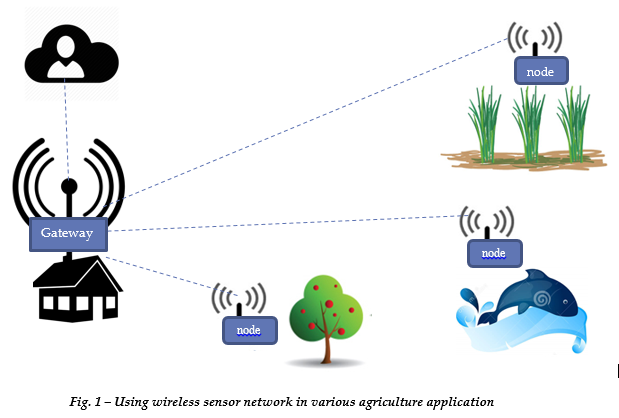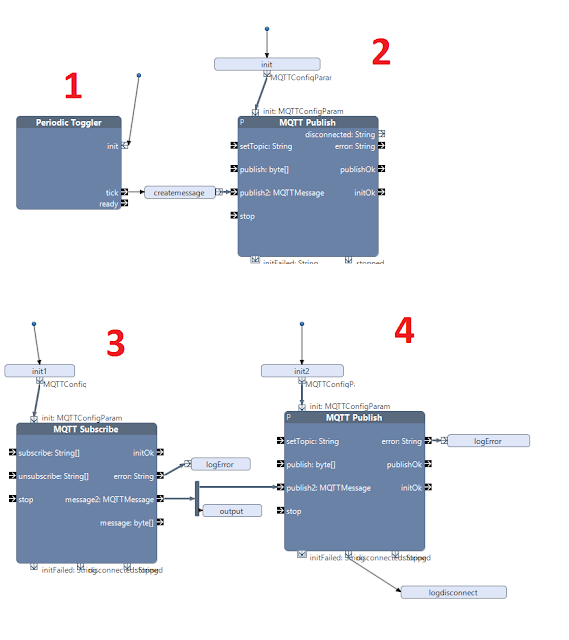Installing Windows 10 IoT Core for Raspberry Pi In this post I will be going to process of how to install Windows 10 IoT core for Raspberry Pi 2. For more information about Windows IoT Core, please visit the official site ( https://developer.microsoft.com/en-us/windows/iot/docs ). Windows IoT core is the operating system built for Internet of Things. Requirement: - Windows 10 PC - SD Card - Raspberry Pi 2 Get started 1. Download OS for Raspberry Pi Firstly, we need to download Windows 10 IoT core package for Raspberry Pi 2 on the official website: https://developer.microsoft.com/en-us/windows/iot/Downloads After downloading the package, we then Install Windows IoT Core For Raspberry Pi on your PC. Double-click on the file downloaded and install Windows 10 IoT Core for Raspberry Pi. Afte...