Localization of Dates and Times with Flask-Moment
Previous post: Get started with Python Flask Framework on IBM Bluemix
Flask-Moment is an extension for Flask applications that integrates moment.js into Jinja2 templates. Flask-Moment is installed with pip
The result will be:
Flask-Moment is an extension for Flask applications that integrates moment.js into Jinja2 templates. Flask-Moment is installed with pip
For locally:
$ pip install flask-momentFor Bluemix:
In
requirements.txt add:Flask-moment==0.5.1
In
hello.py: Initialize Flask-Momentfrom flask_moment import Moment
moment= Moment(app)
Add
In
moment.js into base template base.htmlIn
templates/base.html: Import moment.js library{% block scripts %}
{{ super() }}
{{ moment.include_moment() }}
{% endblock %}
To work with timestamps Flask-Moment makes a moment class available to templates. In hello.py passes a variable called current_time to the template for rendering.
In
In
hello.py: Add a datetime variable.from datetime import datetime
@app.route('/')
def index():
return render_template('index.html', current_time=datetime.utcnow())
Render current_time in the template.
In
In
templates/index.html: Timestamp rendering with Flask-Moment<p>The local date and time is {{ moment(current_time).format('LLL') }}.</p>
<p>That was {{ moment(current_time).fromNow(refresh=True) }}</p>
The problem is that the can not be refresh because you render the index page. the current_time variable is defined in server, not in the browser. Another way to load local date and time and refresh it every second, is to use script snippet:
In the “index.html”:
In the “index.html”:
<h3>Local time:<span id="timestamp"></span></h3>
<!-- jQuery (necessary for Bootstrap's JavaScript plugins) -->
<script src="https://ajax.googleapis.com/ajax/libs/jquery/1.12.4/jquery.min.js"></script>
<!-- Include all compiled plugins (below), or include individual files as needed -->
<script src="https://maxcdn.bootstrapcdn.com/bootstrap/3.3.7/js/bootstrap.min.js"></script>
<!-- the script for refresh current time -->
<script>
var update = function () {
// using jQuery (really not a must):
$("#timestamp").html(moment().format('MMMM Do YYYY, h:mm:ss a'));
// or without jquery
document.getElementById("timestamp").innerHTML = moment().format('MMMM Do YYYY, h:mm:ss a');
};
$(document).ready(function(){
setInterval(update, 100);
});
</script>
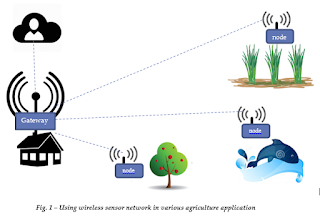
Great article ...Thanks for your great information, the contents are quiet interesting. I will be waiting for your next post.
ReplyDeletePython Flask Training
Flask Framework
Python Flask Online Training
Thanks for sharing this wonderful information. I too learn something new from your post..
ReplyDeleteInformatica Course in Chennai
Informatica Course in Bangalore
tül perde modelleri
ReplyDeletesms onay
mobil ödeme bozdurma
nft nasıl alınır
ankara evden eve nakliyat
trafik sigortası
Dedektör
SİTE KURMA
AŞK KİTAPLARI
ataşehir mitsubishi klima servisi
ReplyDeletebeykoz arçelik klima servisi
üsküdar arçelik klima servisi
pendik samsung klima servisi
pendik mitsubishi klima servisi
tuzla arçelik klima servisi
maltepe beko klima servisi
kadıköy beko klima servisi
maltepe toshiba klima servisi